The download is available on the outlineZOOM homepage:
 http://zoom.eccoMAGIC.com
http://zoom.eccoMAGIC.com  ZOOM in to any item, instantly.
ZOOM in to any item, instantly.
Divide your ideas and workflow into as many sublevels as you want, and ZOOM in anywhere, as if it were a top level item.
Instantly bring your ideas into focus.
In and out ZOOMING, automatic ZOOM mode, and more...
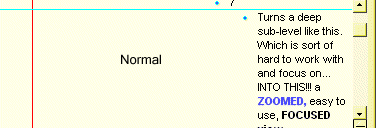
Plus,
"magicEDIT" mode to simplify block editing, naturally. Enter acts as an enter, tab as a tab.
Control+Enter for new items, Control+Tab to make item a sub-item.
Instant activate/de-activate.
Something simple, but when you want to enter a block, paragraphs, or letter as an item, ahhh... it's *really* nice.
Also removes icon and numbering (by default) from blank lines. It's nice!
ScreenShot: Instead of working in the middle of all your ideas, outlineZOOM zooms you in to the sub items in focus. At top, Item 1, Item 2, Item 3 are in focus, and working with sub-sub-sub items so much easier and relaxed! The items are pulled into zoom, moved from the middle of the page and outline to the 'TLI" (top level item) position.
 Rating
Rating