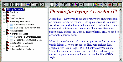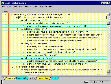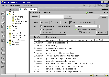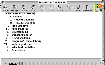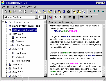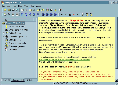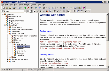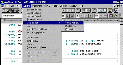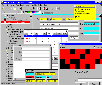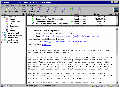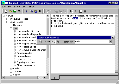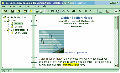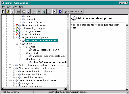Overview of Windows Outlining Programs
This page documents my usage of outlining program, and a few other information-organizing program (such as free text databases, and the occasional hybrid organizer/idea-generator). These programs are also known as knowledge management tools, a text database, a document database, or an information database.
Is there a Windows-based outliner or information organizer I've missed? If so, please email me about it.
I maintain a separate page reviewing graphical idea organizing and brainstorming tools.
If you want to contribute a few paragraph's commentary on one of these programs, I will welcome the help. I don't regularly use most of these programs (my review is usually based on an hour or two of experimenting), and I am doubtlessly missing many subtle benefits various packages provide.
My History with Information Organizers
I am a big fan of hierarchically organized information, more commonly known as outlines. In the early '90s, I used a DOS program called GrandView and when I moved to Windows eventually converted to Ecco, which was discontinued (but still works fine) in the late '90s.
All the software development that I have done over the past five years has been completely organized inside Ecco. Many projects require thousands of features to be taken into account, then organize into designs, revisions, testing and documentation.
Usually I supplement my outlining with a more free-form organizational metaphor, usually using Lotus Notes. With Lotus Notes, I can combine a hierarchically organized outline view of the documents, with full text searching, hypertext links and traditional relational database like reports (for example, a sorted view of items to do). Using Lotus Notes allows me to organize documents from various tools, such as Visio, Ecco, Microsoft Word, and email messages, something which Ecco all alone cannot do.
. . .
One pane vs. two pane vs three pane outliners. Which is best?
One pane:
With one pane outliners, the content is displayed immediately below the category. A printed legal document is an example of a one-pane document. A web site with a table-of-contents "frame" on the left hand side is similar to a two-pane outline. A Usenet news group is similar to a three pane outline.
When writing documents, or organizing ideas for a project (such as a speech, or for software design) I much prefer one pane outlines. I find they are more conducive to collapsing ideas, because you can mix text with categories, rather than radically splitting the organizational technique from the content (as the two and three pane outlines do).
Two panes:
When designing user interfaces for web-based software programs, or for designing web sites, I prefer two pane outliners. The category pane mimics a site map, or a navigation tree. For example, see my web interface for MailEngine: the left hand side lists all the possible interface pages, and clicking on a category page brings it up. This is the way two-pane outliners work, and so they work well for this kind of project.
Steve Cohen writes:
Re: Maple, Jot+, etc. tree-based (= 2-pane) PIMs. Yes, they're better for info storage & organizing, rather than composing/writing.
Three panes:
A three-pane outliner uses one pane for the table of contents, one pane for items in that "section" or "chapter", and a final pane for the currently highlighted document.
I use three-pane outliners for shared projects, where there are many documents in a category that should be isolated from other items.
For example, in Lotus Notes we keep various documents on bugs, to-dos, feature requests, etc. The categories let us choose what filter we want to apply to the documents (just view to-dos, just to-dos for a project, etc) and then a 2nd pane displays the documents for that category. Lotus Notes optionally gives you a 3rd pane displaying the selected document, or you can double-click a document to bring it up full screen.
Examples of each genre:
Ecco Pro is a one pane outliner:
Accordia iT is a two pane outliner:
Zoot is 3 page outliner:
Catalog of Windows information organizers & outliners
Ecco
Ecco is still my outliner of choice and the one I use everyday. You can no longer buy it, but it still enjoys a loyal following.
Here's a program I wrote to export Ecco outlines to a format that can be e-mailed and still look nice.
Ecco Basics home page: A useful home page with lots of different information about Ecco. Lots of links! http://www.scaevola.com/eccobasics/
Ecco discussion list on Yahoo Groups: http://groups.yahoo.com/group/eccopro/
Ecco Rocks web site:
http://www.eccorocks.com
Ivitar makes several shareware companion products for Ecco, include misc Tookit, an Ecco Visual Basic Toolkit for programmers, and a set of utilities TimePieces
Toolkit for Ecco Pro includes: CLIPFORM - Extract and format information from Ecco files using flexible, user-defined templates.
 EDITNOTE - Conveniently attach free-form text notes to Ecco items, and display them as an on-screen index card.
EDITNOTE - Conveniently attach free-form text notes to Ecco items, and display them as an on-screen index card. BIRTHDAY - Use Ecco to manage birthday lists.
BIRTHDAY - Use Ecco to manage birthday lists. LAUNCHER - Launch files attached to Ecco items.
LAUNCHER - Launch files attached to Ecco items. ORPHAN - Find and remove "orphan" items (items not contained in any folder) from Ecco data files.
ORPHAN - Find and remove "orphan" items (items not contained in any folder) from Ecco data files.
Software Zone Online
makes several free utilities for Ecco: an Ecco->MS Word converter, a spell checker, and an Internet Explorer plug to send web pages and urls to Ecco. In case Software Zone Online ever disappears, I've mirrored the ecco word program here, since that's one I use frequently.![]()
. . .
Lotus Notes
Lotus Notes and Ecco are my two most frequently used information organizing programs.
One major advantage of Lotus Notes is that it allows all the major information organization techniques to be used in one information space: outlines, graphics, hypertext links, relational databases, free (rich) text, expanding/collapsing reports, collapsing rich text sections, tabbed notebooks (like wizards) and tables. In other words, Lotus Notes is a hodgepodge of every information organization technique Lotus could think of, all thrown into one quirky product. As such, it is phenomenally satisfying and phenomenally frustrating at the same time.
Because it was never designed to do what it is now, many of its features are baroque in their usage, and while it is possible to do almost anything inside Lotus Notes, it is often frustratingly difficult (thanks to, in part, the support for three separate non- overlapping scripting languages).
On the other hand, simple things are breathtakingly easy with Lotus Notes: free text repositories of information, simple relational databases, to do lists, and calendars are all there, and you can modify the existing applications to do more if you need to.
Add to this, the recent (Domino version 5) capability for all this to be instantly available over the web, and how incredibly powerful tool.
Unfortunately, most companies try to neuter Lotus Notes and turning into a strict application development environment, removing most power from the user. In this capacity, Lotus Notes is less impressive (the Lotus Notes built-in email client is an example), and explains why so many people are under-whelmed after their initial interaction with Lotus Notes.
The good news is that Lotus is desperate for new customers, so the product is cheaper and more accessible than ever. Grab an evaluation copy for free at http://www.lotus.com/home.nsf/welcome/downloads
The Notes FAQ is quite useful, and well maintained by Ken Yee at: http://www.keysolutions.com/NotesFAQ/
. . .
Inspiration
Inspiration is a very interesting graphical outliner, like Visio and Ecco combined, with the ability to move back and forth between a flow-chart and an outline. What's novel about it is its focus on speed: Visio tends to get in the way, so at work we flow-chart on a white board. With Inspiration, it's so quick to use, I don't need to white board! In the coming months, I hope to give Inspiration a real at-work trial, and will put notes about it in here. The outliner looks minimal, but capable (it's only a one-pane outliner, thank goodness!) http://www.inspiration.com/
The various types of creativity techniques the author discusses in Inspiration are:
- visual outlining
- textual outlining
- idea mapping
- mind mapping
- rapid-fire brainstorming
- concept mapping
- story-boarding
- diagrams
PowerPoint Presentation: Organizing Good Ideas and Careful Thoughts with Inspiration
. . .
Jot+ Notes
Jot+ Notes appears to be the best two pane outliner available. I've received email from people who prefer it. It does support internal hypertext links in addition to the fairly common external URLs capability.
http://www.kingstairs.com/jot/
Duncan Macdonald writes:
Jot! Boolean searches sub/superscripts, now surpassed by TreepadPlus and fewer features than Skwyrul. I find the procedure for creating new child/sibling headings more cumbersome than Action Outline and navigation less intuitive.
. . .
Skwyrul
A beautifully designed and executed no-cost two pane outline program. Well, not quite free: I call it DonationWare, the author calls it "CareWare". It also has a number of the same features that Ecco and InfoRecall have: calendars, palm-integration, searching, columns. Very impressive. http://www.pebble-software.com/
Duncan Macdonald writes:
Skwyrul offers simple search, columns, pivot, grids, hyperlinks, calendar, planner, encrypt, 2 trees + favorites, scratchpad..... But, whenever I attempt to delete a note it reports stack overflow (very rarely reported by any other programs in the past and none in current use) and later has generated an exception and had to be closed (cleanly). I think it may be trying to offer too much. The extras are potentially useful but might be better left to dedicated applications. But, overall an intriguing program.
. . .
Maple
Maple is a straightforward 2 pane outliner. It's focus (and how its marketing message is positioned) is to help you organize your textual notes, and in this it is more of a "filing cabinet" application than a writing tool. The software company that publishes it actively improves it, and Maple appears to be quite polished.
. . .
askSam
Before I switched to Lotus Notes in the early '90s, I used a wonderful free text database called askSam. It is still around, though I have not used it in nearly a decade and cannot say what it is like today. Its major feature was its lack of structure: every document was ASCII text, and because it had a very fast text scanning algorithm, there was no need for any of the structure you have to having relational databases to make things work quickly. You can do relational database like things on-the-fly by wrapping the fields with square brackets. This is similar to the sort of thing you can do with Lotus Notes: each document can have its own arbitrary set of fields, except that with askSam you can dynamically vary the fields on a single document as you type (this has both advantages and disadvantages). http://www.asksam.com/
Duncan Macdonald writes:
Asksam 4 (now at last 32 bit) looks very promising. Very like Memorymate but adds fields and lists hits in second pane whereas Memorymate simply returns a stack. Pro version indexes data and should be extremely fast. Uses about 15Mb RAM.
. . .
InfoRecall
InfoRecall appears to be a personal information manager (PIM) in the style of Ecco. . As such, it cannot quite decide whether it is a serious information management package (such as Lotus Notes has become), or a software filofax for people to keep their trivial information (appointments, telephone numbers and scattered notes) in one place. It is loaded with features. It is inexpensive. If this is the kind of mixed purpose tool you're looking for, you should give it a try. InfoRecall is one of the few well maintained commercial PIMs. http://www.inforecall.com/
Steven Cohen writes:
I also bought Info Recall about 3 years ago. Very buggy, but many features. I worked a lot with it, customizing toolbar, etc., but eventually it crashed my system. It is quite capable, bugs aside, but its registration number is tied to the computer you put it on. To change computers, you have to get a new # from the company. This would be OK, except if it goes under, you may not be able to transfer it to a new computer. If it weren't for this, I'd try it again.
. . .
InfoSelect
InfoSelect is a Personal Information Manager (PIM). Outlining is one thing it does, but it includes scheduling, email, web browsing, simple database functions, and more. In it's "everything but the kitchen sink" approach, it is similar to Ecco, but going with even more features. The developer actively solicits diehard Ecco users, and from the list of awards, and professionalism of the application, it appears that InfoSelect is doing well, with new versions coming out frequently.
Steven Cohen wrote:
InfoSelect is strange. If you back up files daily, you will be backing up all IS files always unless you "lock" them. Also upgrades are high-priced. I bought version 5 & then returned it because it was missing some formatting I use.
Duncan Macdonald wrote:
InfoSelect very good but can feel sluggish and heavy. Stores data in a combination of external folders and internal folders; but, encourages external folders be limited to around 1Mb (probably to facilitate backing up to floppy disk and to allow limiting how much is loaded into RAM). Palm version available.
Richard Holt contributed this graphic of his InfoSelect setup:
. . .
Zoot Information Processor
Zoot screen picture:
Notice how similar it is to Netscape's news groups interface:
Not quite an outliner: rather, appears to try to organize your information as if you were having a Usenet news group discussion with yourself, a kind of three pane outline.
In other words, you have discussion groups (Zoot folders), and message threads, with responses, with each document being the equivalent of a Usenet news posting. Of course, this is my interpretation of Zoot: this is not at all how Zoot advertises itself. The manufacturer's description makes Zoot sound a lot more revolutionary, which it may be, but I didn't see that aspect of it when I briefly tried it. http://www.zootsoftware.com/
Duncan Macdonald writes:
I have had a quick look at this application and admire the developer's approach, but have not been convinced that it offers me anything unique. Probably merits closer examination.
Pru Borland writes:
By your own admission, you haven't explored Zoot very thoroughly; very few have. And it's been a little frustrating to keep up with it, as it keeps CHANGING all the time!! But I think you'd be blown away by its capabilities if you took time to look at it more closely. Like you, I am a long time (and ongoing) faithful ECCO user. I continue to use it every day for standard calendar, phonebook, and certain kinds of structured information, in addition to outlining. But Zoot has become my other "can't live without" software. It is really amazing for instantaneous grabbing of data from the web, emails, and from anywhere else and automatically organizing it (think of ECCO's autoassign taken to a MUCH higher level). Searching and filtering are also far superior to what is offered in ECCO. So many of the features that ECCO users have clamored for over the years are there: filtering "on the fly", saved searches, global searches (across multiple files...), even folder inheritance! It will be easier for you and others to evaluate when the zootsoftware website ceases to be under construction. In the meantime, the incomplete but very thoughtfully assembled help file, in addition to the "zooters.zot" file that results from downloading the "zooters" mailing list database provide a lot of specific help in getting started. It's really not all that hard. It has been described by some as the long-awaited "Windows" version of Agenda, which may be the case; it also seems to me to have some similarities to InfoSelect in that you can just sort of "throw" stuff into it, and then easily find it again. But I am starting to ramble..... Just hoping you will ultimately decide to reevaluate Zoot!
. . .
TreePad
The freeware version of TreePad (left graphic) is a simple two pane shareware outlining program. http://www.treepad.com/. The commercial version, called Treepad Plus (right graphic) appears to be fairly sophisticated, with Rich Text, hyperlinks, tables and searching.
Duncan Macdonald writes:
Treepad Plus very promising; a few rough edges but now closest competitor to Action Outline. Tends to have redundant toolbar buttons, Arrows to move highlight around tree are redundant and would be better reassigned to move headings. Very nice Boolean search tools but searches may be sluggish. Very compact (650kb downloads), simple installation (uses .ini file for portability), 3.33Mb RAM used. Free version available.
. . .
Accordia It
Another two pane based outliner/information organizer. http://www.nextword.com/AccordiaITprod.htm
They also make a related product called InfoTree whose screen pictures look virtually identical to Accordia iT.
. . .
GoldenSection Notes
GoldenSection Notes is a very attractive 2 pane outliner. The manufacturer also sells a PIM called GoldenSection Organizer, which appears to be a separate program that doesn't include the "Notes" product's features. However, the documents are simple RTF documents with URLs, and don't feature hypertext links to internal documents (a useful feature that other two outliners have). This product looks mostly suited for organizing textual notes.
. . .
ActionOutline
A shareware Windows-based two pane outliner. http://gpsoft.hypermart.net/ao.html
Duncan Macdonald writes:
Action Outline has most elegant GUI (RISC rather than CISC), low RAM use (<3Mb), very stable (has never crashed in about 3 years resident use) excellent as resident note taker, to-do, and address database for frequent contacts. It is very fast and offers colored flags and check marks; a fast, intuitive, and efficient GUI; fast though simple searching; hyperlinks to files, internet, telephone, email, etc; it lives happily in the system tray as a note taker and simple database for lists and contact information. Others could take lessons from the GUI: less is more. In my view the best and most useful of the 2 pane outliners.
. . .
NoteMap
NoteMap is a competent basic single-pane outliner, in the style of the Ecco Pro outliner. From the feedback I've received from people who use NoteMap, it appears to be the program everyone has their hopes on as the "pre-eminent outliner", and from what I've seen of the rapidly expanding feature set, this faith is well-placed.
For Ecco users: you can paste Ecco outlines from the clipboard into NoteMap: I tested this feature, and it works.
NoteMap sports some features that Ecco does not: pop-up comments for each note, and the ability to link to an external file. NoteMap does not yet support hypertext links, though this is apparently in the works, and will be in a near-term version. The program is professional-feeling and not amateurish.
I reviewed v1.01, so this is a new program, and it shows: this is currently a simple outlining program, with no frills (no columns or key/value pairs, no filters, no Gantt charts, etc). However, big plans are in store, so I'm told by the developer and from users.
One small complaint: the default fonts are too large and too colorful. However, I am told that the newer version (after I evaluated Notemap) a "text style" feature (like MS Word), so you can now permanently set the fonts as you wish, by changing the style sheet.
http://www.casesoft.com/notemap/
Duncan Macdonald writes:
NoteMap when has full feature set completed (e.g.: find and replace) and any bugs ironed out could be best one pane outliner. Developer approachable, helpful, and seems to be aiming for GrandView 2 for Windows.
Email I received from the developer of NoteMap:
Hypertext links will definitely be part of NM1. Re the database-esq features of ECCO, we'll definitely be adding that functionality as we go forward. We also have cloning architected into the product but not surfaced yet. Ditto replication and synchronization. We're definitely looking into the idea of generating graphics from outlines a la Inspiration and the old More. But we haven't reached conclusions as to what we'll end up doing. Also wanted to let you know that we have posted a new build that includes a bunch of add'l features including an MDI interface, the ability to set default font and style for levels, find and replace -- a bunch of the final features.
. . .
Leo
Leo is an open source based two-pane outliner. It is written in the C++ programming language, but uses Python for scripting, which is a neat feature for programmer types. It runs on Windows, Mac and Linux, and so is one of the few cross platform outliners.
http://personalpages.tds.net/~edream/front.html
. . .
HyPerform
HyPerform is a text-based one-pane outliner with a very spare interface. It looks like it might have been a DOS program in an earlier life, as the menu interface is reminiscent of Lotus 1-2-3: using a changing menu bar rather than pull down menus.
The program appears quite dated, and has not been updated since 1997. Nonetheless, I'm sure it has its adherents. Personally, I found it quite hard to use, and not worth much time investment.
One interesting feature I haven't seen elsewhere: "What's changed, and who changed it -- to aid collaboration when coauthoring, an example of HyPerform's "groupware" capabilities."
. . .
ScopeEdit
ScopeEdit is a two-pane programmer's editor structured like an outliner. It collapses source code sections down according to their nesting, showing you your comments as the table of contents in the left hand pane.
Visual SlickEdit is the programmer's editor that I use, and it features similar collapsing functionality (but IMHO, is the best text editor available).
. . .
Technography Template
The Technography Template is a MS Word template that improves the usability of Word's outlining capability. No rocket-science here, and this is something you could do yourself in a few hour's time (assuming you want to learn a lot about MS Word), but why waste your time? Have someone else make the template for you, someone who gave quite a bit of thought to how MS Word can be configured best for outlining.
Also by the same person (Bernard DeKoven), is the Technography Web Site, and the
CoWorking Newsletter, both of which are quite useful. I find the newsletter particularly useful, as it reviews dozens of software programs, with tips and techniques on virtual working techniques.
The author of the Technography Template, Bernard DeKoven, emailed me to say:
Actually, it took a long time to develop it - not just to make it, but to understand what is needed to optimize the use of Word in a "technographed" environment. That's why we charge $100 for it.
. . .
MemoryMate
MemoryMate is a full text database program, very much in the style of askSam. Documents are stored as notes, with hypertext, full text searches, and templates. The program is being actively developed by the well-regarded shareware publisher, Brown Bag Software.
Duncan Macdonald writes:
Memorymate 2.6 still uses huge amount of RAM (25Mb without data loaded) and date searches don't seem to work. Suggests sloppy programming? Cheap $14.95
Memorymate for DOS was with PC-Outline, GrandView 2, and possibly askSam, one of my favorite applications and I built an office around it for almost ten years before moving to InfoSelect as the best Windows 95 alternative. Although superficially simpler (minimalist) than Asksam it was rock solid, had an easier GUI, and was a T.S.R. with the unusual ability to copy/paste a full record (120 lines of text) to an underlying word processor such as WordStar at a single pass. It only needed 40-80k of RAM and in my opinion was an overlooked masterpiece.
. . .
MaxThink
MaxThink is the venerable DOS based outliner that has a new beta version for Windows as of 5/1/01, with a release version planned.
. . .
InfoHandler
InfoHandler is a free text database / PIM / outliner. Full of features.
. . .
PC Outline
PC Outline is a shareware windows-based outliner that's been around for a long time. I've been told that the current version has bugs that make it less-than-useful.
Steve Cohen writes:
A Windows version of PC Outline (forerunner of GrandView) was developed about a year ago. It could import small GrandView files, but had some bugs & was VERY slow in redrawing the screen. Author is supposedly working on revision which MAY be out later this year. Try http://www.atlantic-coast.com/pages2/achome.html. If the problems are fixed it could be quite good.
. . .
ListPro
ListPro by Ilium Software) is very focussed on Palm and PocketPC computers, and if you need to have basic outlines (really: lists of things is ListPro's focus) on both your desktop and palm computer, this is the program for you.
Duncan Macdonald writes:
available for Palm, CE, Win9x/2k, has simple outlining functions plus columns. Setting up and modifying databases is a little awkward. GUI could be improved and includes a separate pane for lists that is often redundant.
. . .
Other Outliners and Full text programs
Here are some other programs that I have not reviewed, but that readers told me about.
Duncan Macdonald writes:
Treetext - Two pane outliner written in visual basic 6, a little bulky and slow; also slow development
Textpad - superb editor with extraordinarily efficient search engine, lacking only Boolean searches (though experience shows that strings are used for >90% of searches). Makes an excellent alternative to `proper' free text databases and keeps data in discrete files. I find that I tend to use this in preference to InfoSelect 5, and would be happy to use it exclusively. Very low RAM usage. Best value text editing and free text management tool.
Garold L. Johnson writes:
Shadow Plan is an outliner with a desktop and a Palm version with syncing.
Correlate has a free personal version but the commercial products handles Lotus, web and MS Office organization and publishing.
Radio Userland is Dave Winer's personal version of his Frontier web server system. It is capable of managing web sites from an outline perspective. It is used to edit many Manila web sites.
. . .
Other Web Sites
. . .
More & GrandView
An interesting home page discussing More and GrandView, two now long deceased outlining programs. The site also describes various alternative programs and the author's opinions on them. http://www.faughnan.com/more/index.html
. . .
Creativity Web
Charles Cave's Creativity Web, a welcome resource for everything about creativity, including dozens of reviews of creativity software programs. Unfortunately, the site is not kept very up-to-date, but nonetheless contains much valuable information.
. . .
Outliner Discussion
Outliners Discussion list: http://discuss.outliners.com/topics
(not that busy, but useful)
Also see the Ecco discussion (toward the top of this page), which is more generally about outliners these days.
. . .
Memes.net
Many topics concerning ideas, thought, and plenty of other topics. Pages are created and added to by users, so the site rambles quite a bit, but covers many interesting areas, such as outliners and idea managers.
. . .
Free text databases overview
Duncan Macdonald writes:
FREE TEXT DATABASES: These come in two or three varieties: First,those that duplicate data from the original formats into a separate archive, presumably optimized for fast access and sometimes indexing. Some of these allow an internal structure of folders and InfoSelect allows its archive to be split into separate Win9x folders. Second, those that leave the data in the original formats and folders but provide tools to search and filter across files and folders. In the past most of these have returned a list of files meeting search criteria, but opening each individually has been slow and tedious. However, programs like Textpad show that this problem can be overcome.
A third variation are programs that try to provide a content-centered (document-centered) rather than location centered approach to computing (or data access). Outliners organize and access by location, free text databases by content. This variation provides tools for annotating files and uses these to provide an index from which the files can be accessed quickly. Some of these also provide tools for searching across the individual files. Most seem to encourage moving data into discrete folders, but all work with links to files in their original locations. The latter approach seems more useful, especially as links to internet and intranet sources become more important, but if successful I would expect the file / folder structure to become simpler. Examples of this type are Demios Librarian, The Brain, and Powermarks.
. . .
Reader comments
Duncan Macdonald writes:
So far the ones that have stood the test have been Action Outline, Textpad, Powermarks, and InfoSelect. Of the remainder I think NoteMap has great potential, Asksam 4 may be what Memorymate for Windows should have been (and Asksam for DOS aspired to be). The Brain remains something of an enigma. Treepad Plus, and SKWYRUL although they offer features that Action Outline lacks have so far suffered from being less elegant and seamless in use. Overall my experience with software has been that I prefer simplicity to too many features; hence I have tended to prefer early versions of programs (Paradox 3 without memo fields over Paradox 4.5 which had them). Too often added extras are less useful than stand-alone equivalents and simply obscure the primary functions of the application with encrustations that may make it less stable and demand more resources.
. . .
Thanks to Pru Borland, Stephen Cohen, Garold Johnson, and Duncan Macdonald for their many submissions and comments.