
Main program screen | 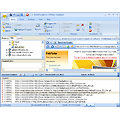
Map of the downloaded Project | 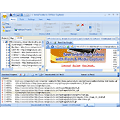
View pages with their links by levels | 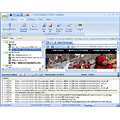
Tools tab on the Ribbon | 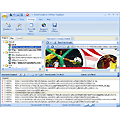
Internet tab of the Ribbon |
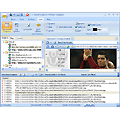
View tab of the Ribbon | 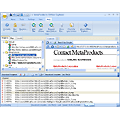
Help tab of the Ribbon | 
Create a new Project with the Wizard | 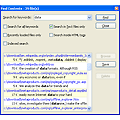
Searching inside downloaded files | 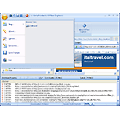
Click Offline Explorer icon to open the Application Menu |
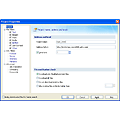
Project Properties dialog | 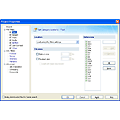
Setting up file types in Project Properties | 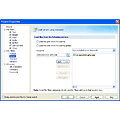
URL Filters - Servers | 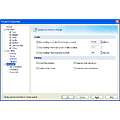
Advanced Project settings | 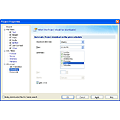
Scheduling a Project download |
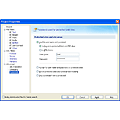
Settings to download password-protected sites | 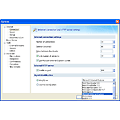
Options dialog | 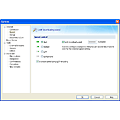
Download speed settings | 
Multiple proxy servers are allowed | 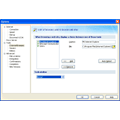
External browsers list with autodetect |
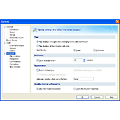
Advanced program settings | 
Setting up download directory | 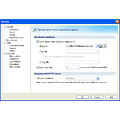
Report about download completion |


