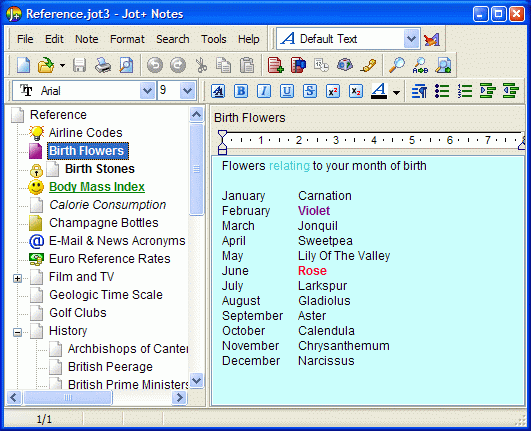Jot+ Notes Features
Jot+ Notes is a powerful, full-featured application, brimming with useful tools to help you organize your life:
Core Features
- Notes are organized in a hierarchy or outline for efficient organization.
- Each note can hold up to a megabyte of text, supporting rich formatting, embedded objects and images, and more.
- Note titles can be displayed with choice of icons, colours, and styles.
- Notes can be automatically sorted by title, number, creation date, or manually; each note can sort its children differently.
- 21st century user interface, complete with full-colour toolbar images, configurable toolbars, and re-assignable shortcut keys. The Jot+ Notes interface, more than ever, can be configured to work the way you want it to.
- Note marking to highlight notes and perform actions on these marked notes.
- Powerful search and replace facilities, with support for regular expressions and simple boolean queries.
- Optional password protection to keep your sensitive data safe.
- Optional notefile compression can reduce file sizes up to 90%!
Advanced Editing
- StyleMacros™ allow complex formatting to be applied with a single mouse-click.
- Timestamp command to insert current date/time, with a wide choice of date/time formats.
- URL/hyperlink support - double-click on a hyperlink launches the appropriate Internet application - no special formatting required!
- Powerful note hyperlinks to create links between notes within a notefile.
- Word Count command calculates number of characters, words, and paragraphs in a note or just the selected text.
- Special commands to help reformat plain text (eg imported e-mail or news articles).
- Character map facility to select and insert any character in any installed font.
Printing
- Advanced printing options includes multiple column output, new column/page between notes, choice of fonts, configurable note spacing.
- Print preview displays up to two pages at a time, zoom in/out, show margins.
- Print all notes, current note, marked notes, titles only, etc.
Import/Export
- XML is the new standard for sharing data between applications, and Jot+ Notes supports exporting and importing XML data.
- HTML export supports fonts, most formatting, bullets and numbering, and embedded images.
- CSV (Command Separated Values) import supports many options to enable it to read just about any CSV file, including many non-standard formats (MS Excel and Outlook for example).
- Other import/export formats supported: MS Cardfile, Text, and Rich Text Format. The Jot+ Convert utility provides support for even more formats!
- Export the entire notefile or just the current note.
See Also: FAQ: File Format Support
Advanced Features
- Jot+ Notes includes support for plugins, which are separate modules that can be loaded by Jot+ Notes to add new commands to the Jot+ Notes user interface. Even better, these new commands can be added to toolbars and have shortcut keys assigned to them just like Jot+ Notes' own built-in commands!
- Document properties compatible with the Explorer.
- File locking to allow notefiles to be shared safely.
- Quickly dial phone numbers from notes using Windows Dialer.
- The Automation support in Jot+ Notes allows other applications to control Jot+ Notes and access notefiles.
Screen Shots