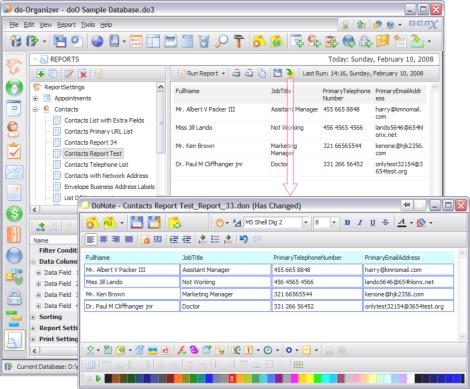
The reports in do-Organizer can show you quickly a list of birthdays, anniversaries or just a plain contacts list of telephone numbers. You are able to enter parameters in the reports section so you can isolate a particular range of records.
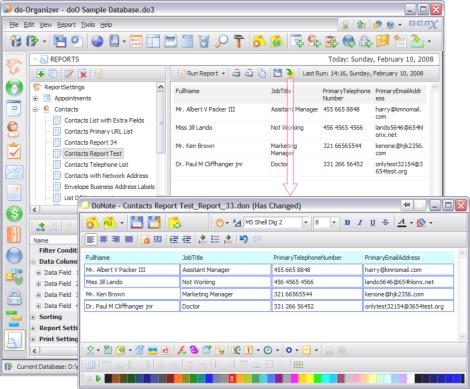

With the powerful Report Parameters and Settings, you can adjust the report to suit your needs.
You may add filter conditions to list only certain tasks in a folder, or that match a particular contact’s name for example. The filter conditions are easy and friendly to use. You don’t need to be a programmer or an SQL expert to use these. It is a simple point and click. You simple click to select a field then tell the report what you want to compare this field against.
eg: “FullName is equal to Peter” - or - “StartDate is greater than Today”
The parameters also gives greater control over the text format, border colors, table colors and layout.
Change the labels to suit your taste, reorder the columns or even tell the report what kind of date format you want.
The Reports section is ideal for exporting Scribe Notes or Journal entries. You will find your notes and entries are generated in the same format with all your formatting and images as your original entries. You can list your notes one after another by a page break (great for printing), or just a simple line break (useful for exporting).