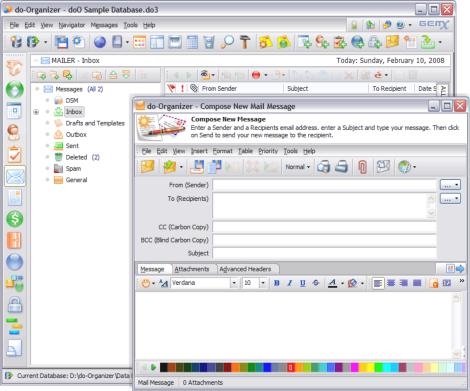
Mailer - Email Client and RSS Reader You will find a full blown email client and RSS reader within do-Organizer. Itís nicely integrated and a pleasure to use. The elegant interface puts the do-Mailer in a class of itís own with itís flexibility and features. do-Organizer allows you to quickly convert all targeted emails into tasks that can be managed within the task section. These tasks are automatically linked to the original email. do-Oís linking system is unmatched!
Usually, almost all emails invoke a task in some form or another. Now you can use task columns to better manage all your email/todoís - and therefore, finally gain control. Take advantage of all the task columns such as: START DATE; DUE DATE; DUE DURATION; LAST ACTIVITY DATE; PERCENTAGE COMPLETION; COMPLETED ON; COMPLETE DURATION; PRIORITY; SUBJECT; CATEGORY, and more. This is one powerful approach. Actually, not many applications allow you to do this, and in fact, almost none. do-Mailer isnít affected by email viruses because Java, JavaScript or VBScript isnít used. This makes do-Organizer Mailer safe to use. Externally linked images used by many spam operators are not shown for emails. If the image isnít embedded in the email, then the Mailer doesnít waste any of your valuable bandwidth downloading unnecessary images. Image viewing is customizable within the SETTINGS & PREFERENCES section.
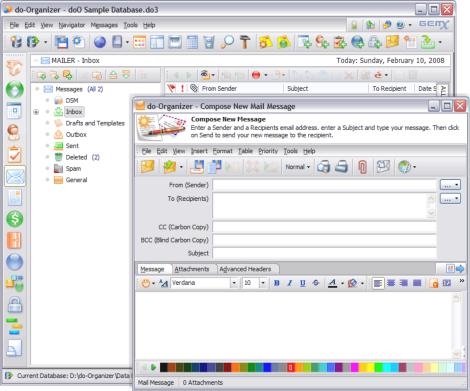
do-Mailer doesnít require any other third party email system on your computer. Once you setup the email accounts with your ISP host information, you can send and receive email messages. Collect all kinds of information using rich information management tools. But youíre not limited to only emails, do-Organizer Mailer can read RSS, Atom, RDF and iTunes data feeds and displays them in a similar way to email messages.
Customize do-Mailer folders the way you want. You can even change the font face, style and size. Aside from changing icons, you can move folders up and down. You may even adjust the layout and hide toolbars you donít need.
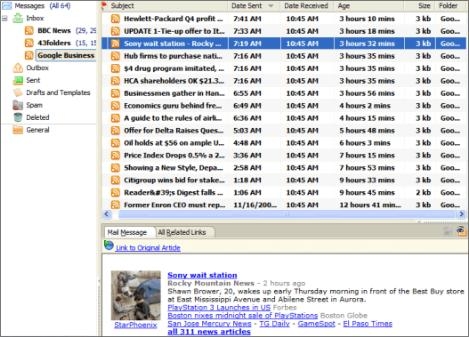
Send and compose messages in rich text or plain text. All the features of the do-Organizer rich text editor is at your disposal.
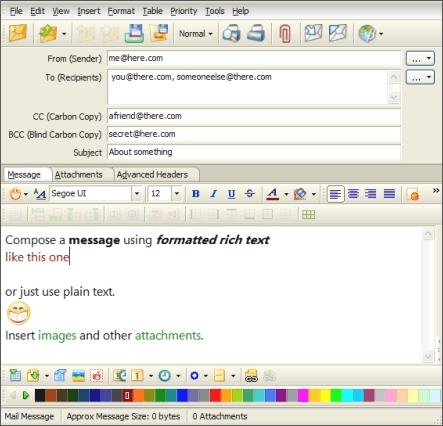
Manage your accounts, create new accounts, edit existing accounts. Itís a breeze in do-Organzier.
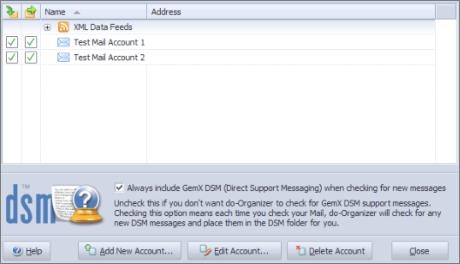
For registered user only: Whatís more, in do-Organizer 3.1+, there is a special folder called DSM, in the Mailer section where you can access all your support inquiries and even use the do-Organizer to send us messages. Itís a great way to organize, because you dont have to use the web browser to access your DSMs.