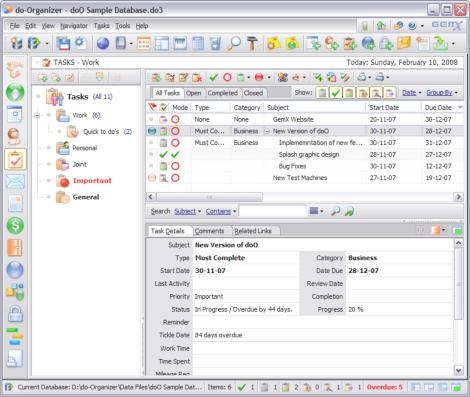
The only way to achieve our goals successfully to define various tasks and complete them. Defining and managing your tasks can be streamlined in a productive manner using tools such as do-Organizer’s Task section. Not only does it help you to gain speed but provides quality in the outcome.
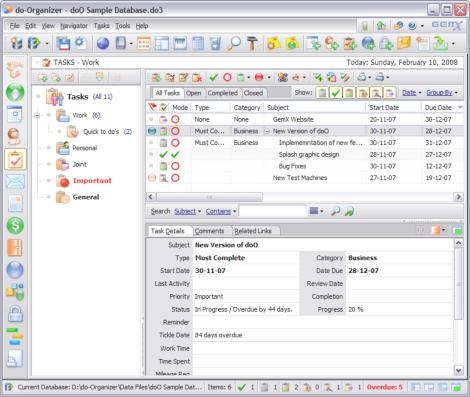
Unlike an appointment. tasks are defined as events that do not necessarily have a date and time definition. do-Organizer gives you options to organize and group tasks in various ways. Enabling you to work in a richly enhanced productive environment to achieve your goals.
Tasks, in doOrganizer, can be added, edited and deleted while you are in the Calendar section or the Tasks section. As you are add an appointment, imagine how handy it would be to, quickly add a relevant for that appointment.
Some examples of a task can be:
1. Backup database files.
2. Take dog for a walk.
3. Write a best seller.
Some tasks could be assigned a start date and an estimated finish date (due date). You can monitor the status of a task by assigning a progress tracker. For example: Consider the task “Create Church Newsletter”. You could set the due date to indicate when it is due. The progress could be set to 25% to indicate that it is in partially finished.
Tasks can also be assigned to a user. This way, you can quickly see which tasks are due for a user by looking at the tasks list while you are in the Calendar section.
Tasks may also be organized into folders for better navigation. You can have as many tasks and folders as you need