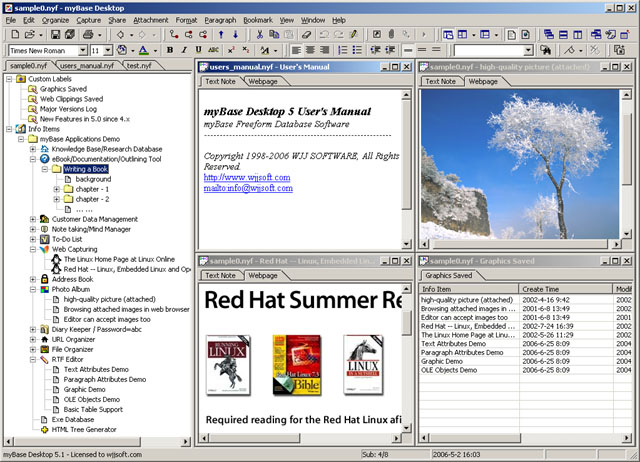myBase - Freeform Database, Notes Manager & Outlining Software ToolIntroducing myBasemyBase is a versatile free-form database system that allows entry of unstructured text, webpages, images, documents, emails and even arbitrary files without regard to length or format. All information is compressed with the integrated zip utility and stored in the tree structured outline form. Unlike traditional database programs, myBase accepts text input like a word processor, and provides better methods for capturing, editing, organizing, retrieving, searching and sharing information. myBase was build with the cross-platform Free-form Database Engine (SDK), and its functionality can be easily extended with a set of addon/plugin utilities. As a matter of fact, tens of utilities (See below) have been provided within the default inbuilt plugin DLL. Plus, there're several other add-on programs which can do more; For example,
In addition, myBase has a lite version for Pocket PCs running Windows Mobile, and the database engine SDK is now available for developing myBase plugin and addon utilities. The latest version of myBase Desktop is 5.5.1, which can be downloaded from on the download website. System RequirementsTo run myBase Desktop, you will need a Pentium 100 PC or higher, 24MB RAM or more. The operating system should be Windows 95(IE4+), Windows 98, Windows ME, Windows NT4(SP3+), Windows 2000, Windows XP, Windows 2003 Server, or Windows Vista. ScreenshotsmyBase Desktop provides the powerful MDI interface, which allows multiple databases and multiple child windows to open at a time. The main frame looks like the picture below. Click here to see more screenshots Logic Structure of myBase DatabasesThe hierarchy chart below tries to illustrate how information is organized within myBase. It is virtually a freeform database and fully customizeable; File System ( on Hard Disk )
|
+--myBase Databases ( *.nyf files )
|
+--Outline ( Hierarchical Tree Structure )
|
|
+--Label Items
|
|--User-defined Label 1
|
|--User-defined Label 2
|
|--User-defined Label 3 ... |
|
+--Info Items
|
|--Rich Text Note (*.rtf)
|
|--Web Content (*.html)
|
|--Graphics (*.jpg/gif/bmp/png)
|
|--Documents (*.doc/xls/ppt/pdf)
|
|--Attachments (*.*)
|
|--Shortcuts (Links to external files)
|
|--Symbolic Links (Referring to other items)
|
+--and Item Links (with other items) Key Features & BenefitsmyBase Desktop 5 is a feature-rich and powerful personal information manager. Below is a simple list of key features and benefits that myBase Desktop 5 offers.
Inbuilt Plug-in UtilitiesmyBase Desktop 5 includes a default plug-in module 'nyfex.dll' which has implemented tens of utilities listed below:
How myBase HelpsIf you have any of these questions on getting organized, myBase can help.
myBase, a 'swiss-army-knife' database program can help. It's fast, powerful yet easy to use ... With myBase, creating your own full-text searchable databases and getting organized has never been easier. No programming skills required! What You GetWith myBase and a set of add-on utilities, you get:
All this are in a footprint of less than 5MB on your hard disk. myBase Software Developer Kit (SDK)myBase Software Development Kit (SDK) provides the documentation, samples, C++ header files, library binaries, Demo programs and relevant materials that you might need to refer to when creating myBase plugins/addons and standalone applications. The SDK is free for developers to make myBase plug-ins and add-ons. If you use it to develop your own standalone applications, you'll need a developer license. Please contact us for the developer license. [ See sample code using the SDK ]
myBase Add-ons and Plug-insmyBase Viewer and Exe Database CreatormyBase Viewer is an add-on utility that allows you to view myBase freeform databases (.nyf files), and convert .nyf into standalone .exe databases, so you can distribute knowledge bases or e-books in either .nyf or .exe form. The generated .exe databases run on 32-bit Windows without having to first install the viewer and myBase. [ Download ] myBase Mobile for Pocket PCmyBase Mobile is a lite version of myBase Desktop 5, and is currently available for Pocket PC that runs Microsoft Windows Mobile 2002+. It helps you take notes and organize information in the intuitive tree outline form on Pocket PCs. Like myBase Desktop, myBase Mobile for PPC was also built on myBase SDK, and stores information in the cross-platform .nyf database file format. Existing .nyf databases created with myBase Desktop still work with myBase Mobile (some limitations apply). Currently myBase Mobile has just implemented a subset of features that myBase Desktop offers, you'll not expect the full features as you have in myBase Desktop 5, you'll see myBase Mobile works in the much simpler 'Tree + Edit' mode without MDI frames. [ Download ] WebCollect Add-on for IE/FirefoxThe WebCollect Add-on adds the convenience of capturing webpages (including graphics) or snippets directly from Internet Explorer and Mozilla Firefox web browser and saving in myBase databases without having to first save html/mht files and then insert them manually. The usage is very simple, just right-click on a webpage and select the 'Save with myBase' menu item. Very useful! WebCollect add-on is currently available in two versions, one for Microsoft Internet Explorer 4+, and one for Mozilla Firefox 1.x/2.x. The IE version works with Internet Explorer 4+ on Windows 98/ME/2K/XP/2003/Vista, and the Firefox version works with Mozilla Firefox 1.x/2.x/3.x on Windows 98/ME/2K/XP/2003/Vista. [ See demo ] [ Download ] myBase CGI ( for IIS/Apache, Windows/Linux/FreeBSD )myBase CGI is another addon utility which makes possibilities of publishing myBase .nyf databases via any cgi-bin enabled websites, and viewing content of the databases by using modern web browsers. This addon doesn't run in standalone mode but requires to work with any CGI-supported HTTP servers, such as Microsoft IIS, Apache etc. Those of web hosting plans including the 'cgi-bin' feature would match the requirements running this CGI program. That's to say, if you have a website with the 'cgi-bin' support, you'll probably have the convenience of publishing your knowledge base by simply uploading your .nyf files onto the website, you and/or your audience will have the convenience of viewing the content by using a modern web browser. [ Download ] myBase GDS Plug-in ( for Google Desktop Search )myBase GDS Plugin works with Google Desktop Search, and makes myBase .nyf files indexable by Google Desktop Search. myBase GDS Plugin is invoked by GDS crawler to handle .nyf files in background. When this occurs, the plugin extracts text from within the supplied .nyf files and then sends the result text to GDS for indexing. [ Download ] Export myBase to Dynamic HTML TreeThe HtmlTree plug-in converts myBase .nyf databases into dynamic HTML Tree and a set of webpages including item links and attachments. The generated html tree can be published on the web for sharing information with friends or co-workers. [ Download ] Export myBase to .CHMThe NYF2CHM plug-in is a 3rd-party tool (by Kingron), that works with myBase desktop for exporting myBase .nyf databases into .CHM archives with a few clicks; This plugin converts myBase into a great CHM authorizing tool. [ More info ] Export myBase .Nyf Files to InnoKB DatabasesThe Nyf2InnoKB add-on is the converter which helps convert myBase .nyf files into InnoKB 2.x compatible databases. [ More info ] [ Download ] Import data from similar programs (KeyNote, TreePad, ActionOutline)There're a few data file converters which help convert KeyNote (.knt), TreePad (.hjt) and ActionOutline (.ao) files into myBase .nyf databases with ease. [ Download ] Download for Free TrialTo download a 30-day free trial version of myBase and Add-ons, please visit our download site. |