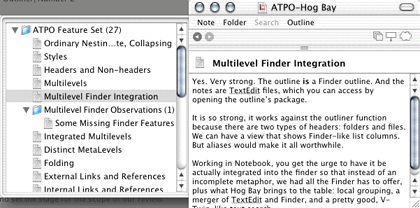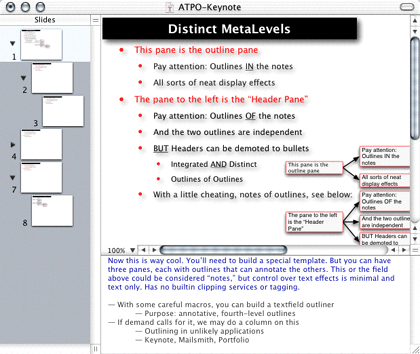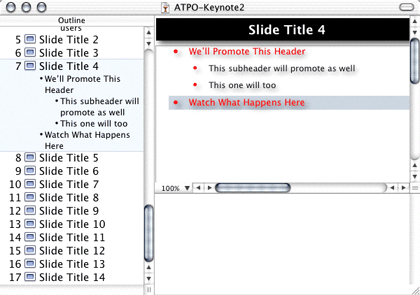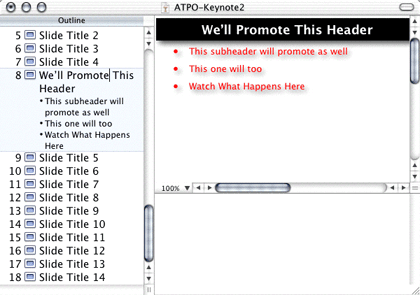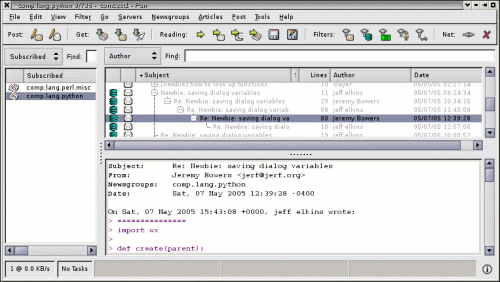Multi-level Outlining
All outliners share the basic ability to collect nodes into simple parent-child relationships. There are several elaborations on this basic theme, however they all share something in common: The ability to somehow attach full outlines to a node, and creating outline hierarchies of varying depths and capabilities.
Some outliners display every entry as one kind of entity, usually a “header,” but it is usually the case that two entities are supported. In the case of the Finder, you have folders and stuff that can be in folders (applications and files); but in the OS X Finder, this is complicated by some applications being packages that can contain other elements. (Also, it is possible to have “disk image” files that contain applications—whew!) Generally, though, you have headers and something different: subservient text as notes or leaves.
Inspiration, jEdit, Word, and AppleWorks place the text (notes) under the headers in a one-pane layout. Inspiration’s is most like the traditional outliner. Tinderbox’s outline explorer, OmniOutliner, Hog Bay Notebook, SkinkHunt Notes all have two-pane layouts, with headers in one pane and text in another. The screenshot above shows Hog Bay Notebook, with a typical two-page-side-by-side layout. (It has other panes but not relevant to this breakdown.) NoteBook and NoteTaker are special cases that divide the two panes on different “pages.”
The non-headers can be many things; flat chunks of text, file objects, or even another outline. Apple Keynote (above) demonstrates the latter; it has a collection of slides, each of which is an outline, but the collection of slides itself can be manipulated as an outline.
One of the most sophisticated implementations of this idea is when the multiple levels of outline of notes and outline within notes are seamlessly integrated. Promoting a top-level header from the lower outline then moves to a low-level header in the upper outline. This is particularly useful in some domains like presentation outlines.
Apple Keynote has something like this ability in its “outline” mode. On the left you can see the organization of the entire document, and on the right the organization in outline form of a specific slide or note. You can promote a slide bullet to a slide title. It is as if you were able to take a large complex outline in a note and seamlessly break it into smaller notes by just promoting headers. This is such a tremendously useful capability one wonders why it is not widely implemented.
(An outliner difference can be seen above; some outliners would have left “Watch what happens here” in “Slide 4”, as the first child of slide 4. It makes sense in a presentation-outliner to do what Keynote did; in most “pure” outliners, the behavior in the previous sentence would be used.)
(Editors note: The ATPO source breaks this up into several distinct features, but I think this covers them all. Corrections welcome, delete this note if they are not forthcoming.)
Multiple Panes
As frequently above, outliners can have varying numbers of “panes” to accommodate the various elaborations above; common templates are the one pane outliner, the two pane outliner, and the three pane outliner.
One pane outliners often either do not have most of the elaborations above, or will open them in a completely seperate window. One example of that is Frontier, where its scripts are contained in an outline, but when double-clicked on, open in a separate window from the window displaying the scripts.
Two pane outliners will often have one relatively simple outline in one pane, perhaps consisting of one-line only headers, with one currently active node. In the other window, something attached to that node will be displayed, perhaps another outline, or a chunk of flat text.
Three pane outliners carry this relationship further, adding another dimension of indirection. A newsreader may have one pane for newsgroups, one pane for the topics in that newsgroup, and one pane for reading the news articles themselves.
Theoretically, there is no upper limit on the number of panes, except what makes sense to the user.