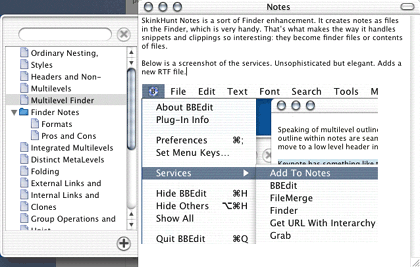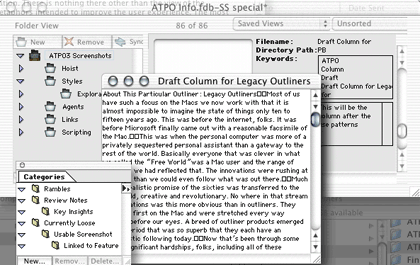Some outliners are usually designed to be friendly to capturing a thought by quickly typing and then going back and refining. But others are designed to capture information that pre-exists in digital form, like a snippet manager or scrapbook with organizing features. A key component to this is some sort of snippet or clipping input mechanism. It can be through the Services submenu, contextual menu (Control-click), a specific keystroke, or dragging to a target. It could be automatic, using guided RSS or Google-like search capabilities, which would search a specific area and automatically “snip” items. We’ll also include in this capability the ability to import, manually or automatically, information in structured formats, usually the OPML format.
The king of this group is DEVONthink, which is pretty amazing in what it can swallow. It can incorporate in its database pretty much anything directly or by reference. We have many outliners with lesser but still impressive capabilities. The screenshot shows SkinkHunt Notes, a solid example from this group.
Some outliners can only deal with text. Many can deal with graphics as a “leaf” (a note) or in the contents of a note that includes text and multimedia. Most that support graphics also support sound and movies. But these applications vary widely on significant details: can items be dynamically imported or referenced; can they be tagged, indexed, sorted, and linked like text blocks; and can they exported with some control like layout.
Hog Bay NoteBook, Skinkhunt Notes, NoteBook, and NoteTaker handle media within the outline proper. Word can insert graphic media, but not display it in the outline view. DEVONthink has the ability to display PDFs like graphics but extract the text for indexing.
The screenshot shows a quirky outliner with superb multimedia support, Portfolio. We’ve chosen to show a text document to emphasize that it could be brought into service as a rudimentary two-pane outliner. Its primary purpose is as a database for media with an emphasis on tagging, keywords, search, and display. But look at the window on the left. That is an outline of “categories” (keywords). These folders are virtual folders that you can make up to suit yourself as headers. It forms a clone-friendly parallel outline to the Finder outline which is indicated underneath.