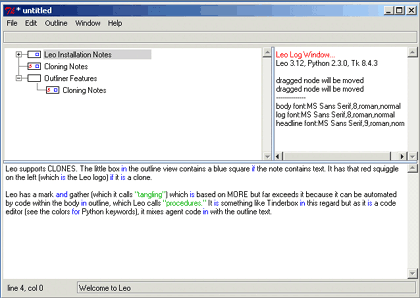Tree structures are powerful, but inherently inflexible. What happens when you want to put something in more than one place? The Finder’s outliner implements this though “aliases.” Such a capability greatly extends the power of the outlining paradigm. In the outlining world, it is usually called “cloning.” Simple cloning is like the Finder, where any change is reflected in the source; there is only one source and the clone is a pointer to that source. More advanced implementations allow branching, where multiple copies are kept and can be changed independently. An even more advanced notion syncs the changes.
Tinderbox supports cloning in spades. Clones can be simple aliases or copies, and in either case can be filtered or processed by agents. We have tried to spread our screenshots among different applications, so here we show a different example: Leo. Leo supports clones in an elegant, integrated way. DEVONthink supports something like this in what it calls “replicants.”
The screenshot is of Leo on Windows. The two nodes with the red indicators on the left are clones of each other.
(jerf note: I’m not sure what it means to have a “clone” that can be “changed independently”. Is that just “copying and pasting”, where the pasted copy is a completely new copy? That’s not a clone.)